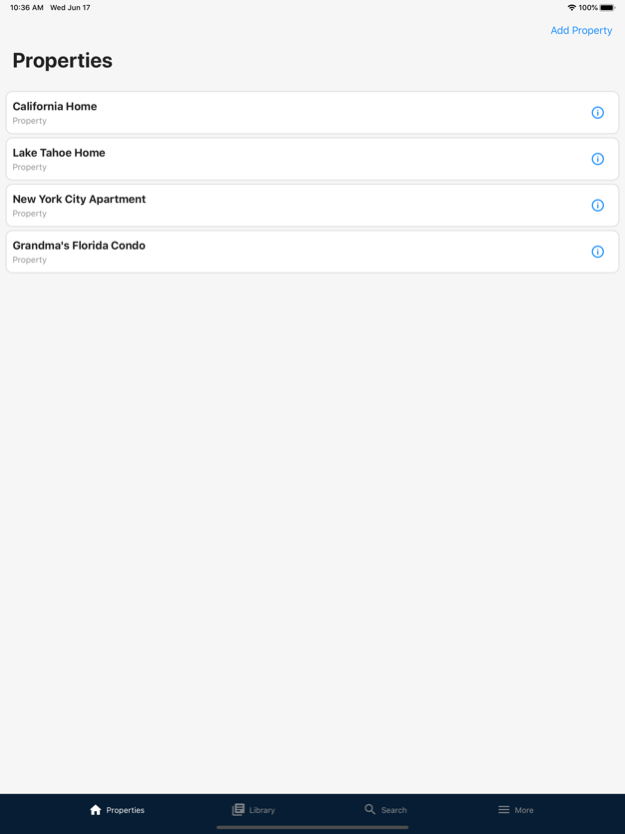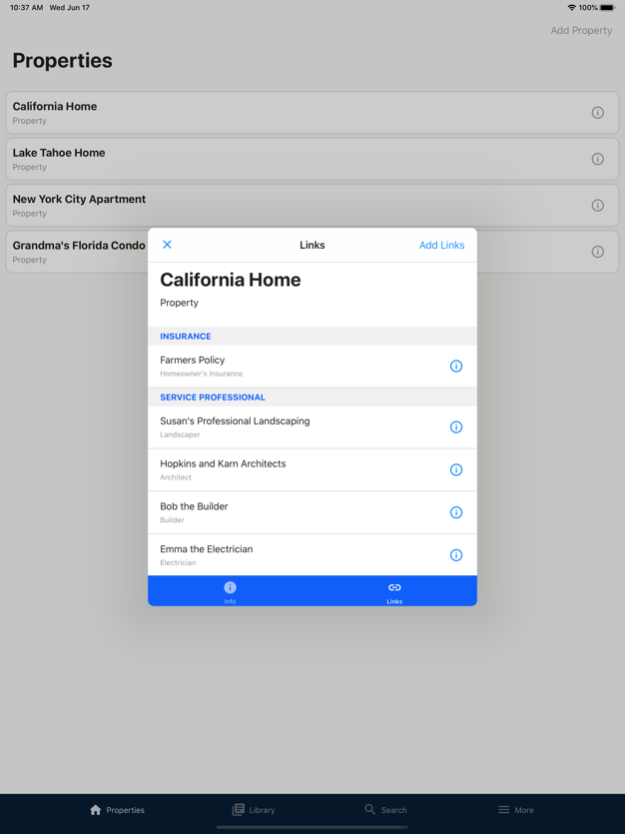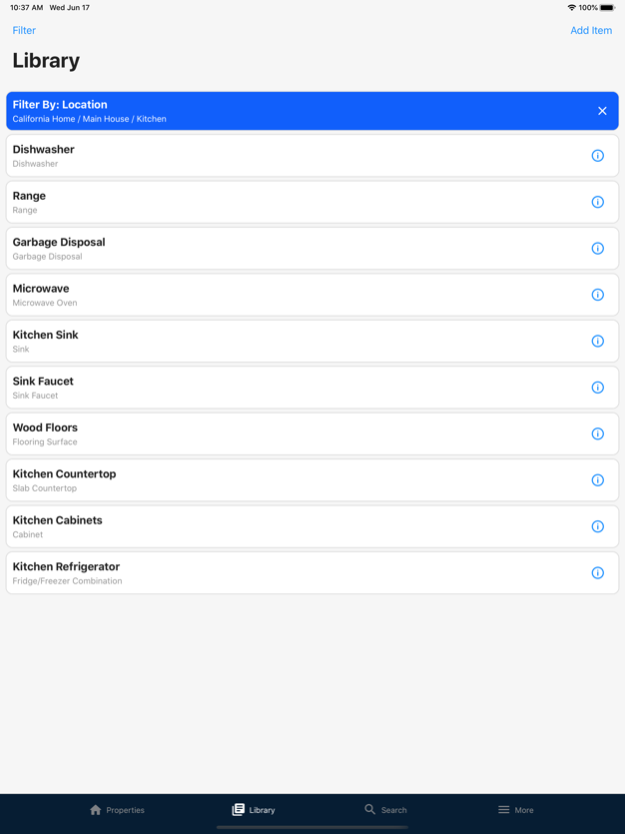Jules Mobile 3.7.5
Continue to app
Free Version
Publisher Description
Jules is a software service that supports a new generation of collaboration between homeowners and the business ecosystem that services the household. Centered around property information, Jules unlocks new levels of efficiency by establishing a Jules Network available to each and every user.
For Homeowners, Jules is here to ensure you are managing your largest assets effectively, saving you time and money in the process. Jules helps guarantee you have the right property and casualty insurance coverage, properly maintain your home, and maximize the resale value of your property. Jules is not just your property management service, but is here to be your home life management service. Ditch your file folders and outdated spreadsheets and let Jules start working for you in our highly secure, cloud-based software.
For Businesses, Jules improves your bottom line through multiple channels. First, Jules allows your business to operate efficiently, thereby lowering overhead costs. Secondly, Jules generates a new revenue stream through the transfer of property information to clients. Finally, Jules differentiates your business from the competitors. Offering a highly valuable Jules home record to new clientele allows you to increase your value proposition and obtain a larger customer base. Simply put, Jules will revolutionize the way you do business.
Mar 30, 2022
Version 3.7.5
Users can now add health related records to their library.
About Jules Mobile
Jules Mobile is a free app for iOS published in the Office Suites & Tools list of apps, part of Business.
The company that develops Jules Mobile is HomeIQ, Inc.. The latest version released by its developer is 3.7.5.
To install Jules Mobile on your iOS device, just click the green Continue To App button above to start the installation process. The app is listed on our website since 2022-03-30 and was downloaded 1 times. We have already checked if the download link is safe, however for your own protection we recommend that you scan the downloaded app with your antivirus. Your antivirus may detect the Jules Mobile as malware if the download link is broken.
How to install Jules Mobile on your iOS device:
- Click on the Continue To App button on our website. This will redirect you to the App Store.
- Once the Jules Mobile is shown in the iTunes listing of your iOS device, you can start its download and installation. Tap on the GET button to the right of the app to start downloading it.
- If you are not logged-in the iOS appstore app, you'll be prompted for your your Apple ID and/or password.
- After Jules Mobile is downloaded, you'll see an INSTALL button to the right. Tap on it to start the actual installation of the iOS app.
- Once installation is finished you can tap on the OPEN button to start it. Its icon will also be added to your device home screen.